Looking for apps for piano lessons? Here are the top 3 piano lesson apps that I use! I’ve tried lots of different ones over during my years of teaching. There are definitely a few that stick out as being favourites for both myself and my students. There’s only a couple that they ask to play every week!
Table of Contents
Note Rush ~ £4.99/$4.99

This one is the current favourite with my students! The app displays a note which the student then has to play. The app will listen for the correct note and only move on to the next note once the student has played the correct note. The faster the notes are recognized the more stars (out of 3) the student gets! It’s a ‘gamified’ way of learning the notes of the treble and bass clefs.
Because it has multiple levels, and the ability to create custom levels, Note Rush is great for any level of piano student! The first level starts with just five notes and you can choose to practice one clef at a time. So you could even use it in a students very first lesson! There are different themes you can choose when you first start the app each time, and even seasonal ones that change throughout the year!
One of the challenges I have run for my students was who could get the fastest times on specific Note Rush levels. (Find out more about Piano challenges on this post: 3 Easy Piano Challenges Your Students Will Love!)
The iPad version of the app has also introduced midi support which means that students can play this game with a digital piano and headphones! I have a small midi keyboard, and a midi-to-lightning cable that connects the midi keyboard to the iPad. This would be a great feature to use in buddy or group lessons!
There is a facebook group dedicated to the app too, run by the creator/developer of the app! https://www.facebook.com/groups/noterush/
It’s available on Android and iOS devices.
Staff Wars ~ £0.60/$0.99
http://www.themusicinteractive.com/index.html
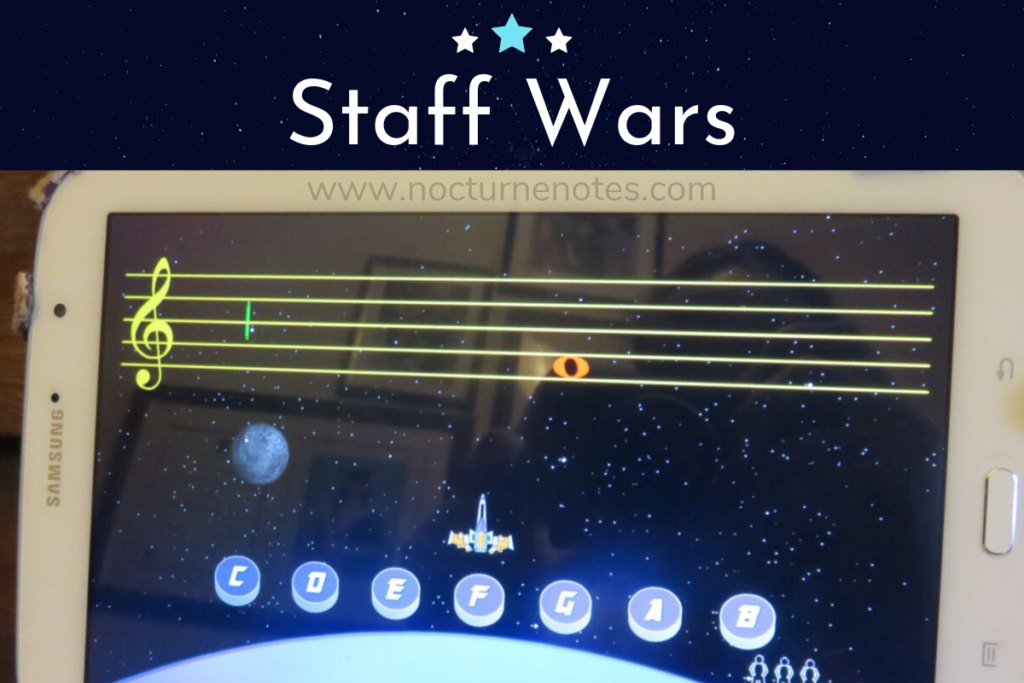
This is a great app for when you need a student to use headphones! The app displays a note moving along a staff and the student clicks on the correct letter displayed on the screen.
Because the notes move it is a more fast paced game than Note Rush and so I have found it more suitable for later beginners onwards. You can test note recognition on treble, bass and alto clefs.
It’s available on Android and iOS devices.
Metronome ~ various prices

There are lots of metronome apps to choose from, and lots of them are free! Some digital pianos will have a metronome feature included, which is great but I have found that using a metronome app can be beneficial because it is a great way of visualizing the beat while hearing it at the same time – great for students who learn visually!
The one I have been using for a while is called Metronome Beats (on Android). You can also get the app to play subdivisions of beats which is a way of practicing or introducing quavers/eighth notes etc.
There are lots of different metronome apps available on both Android and iOS devices.
What are your favourite apps?
These are just three apps I love using, and ones that I use every week, if not every day in the Piano lessons I teach! There are other great apps out there too though!
So, over to you! What are yours, and your students, favourite music apps?

